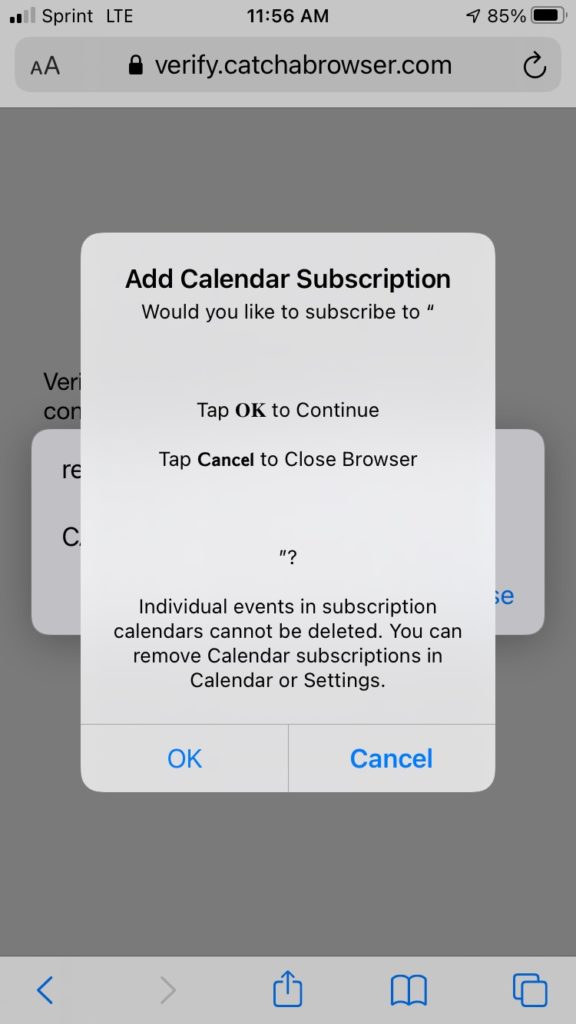When browsing the internet it is possible to come across sites that have pop-ups that either download malicious items to your device or prompt you to subscribe to a feed and add a calendar to your device. These subscribed calendars will add events to one’s calendar in large quantities.


If the message is clicked, it is possible to remove the calendar that was added by selecting the newly added calendar (which will usually be under the “Subscribed” section) and then selecting “Delete Calendar”.
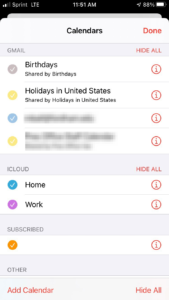

Be wary of clicking on pop-ups when browsing the internet as they may impact your device negatively. If you click on suspicious links or pop-ups and are concerned about the security of your device, contact IT Customer Care and allow the University Information Security Office (UISO) to assist and confirm the security of said device.