From ThreatPost.com:
Up to 50,000 Office 365 users are being targeted by a phishing campaign that purports to notify them of a “missed chat” from Microsoft Teams.
Researchers are warning of a phishing campaign that pretends to be an automated message from Microsoft Teams. In reality, the attack aims to steal Office 365 recipients’ login credentials.
…
The initial phishing email displays the name “There’s new activity in Teams,” making it appear like an automated notification from Microsoft Teams.
As seen in the picture below, the email tells recipient that their teammates are trying to reach them, warning them they have missed Microsoft Team chats and showing an example of a teammate chat that asks them to submit something by Wednesday of next week.
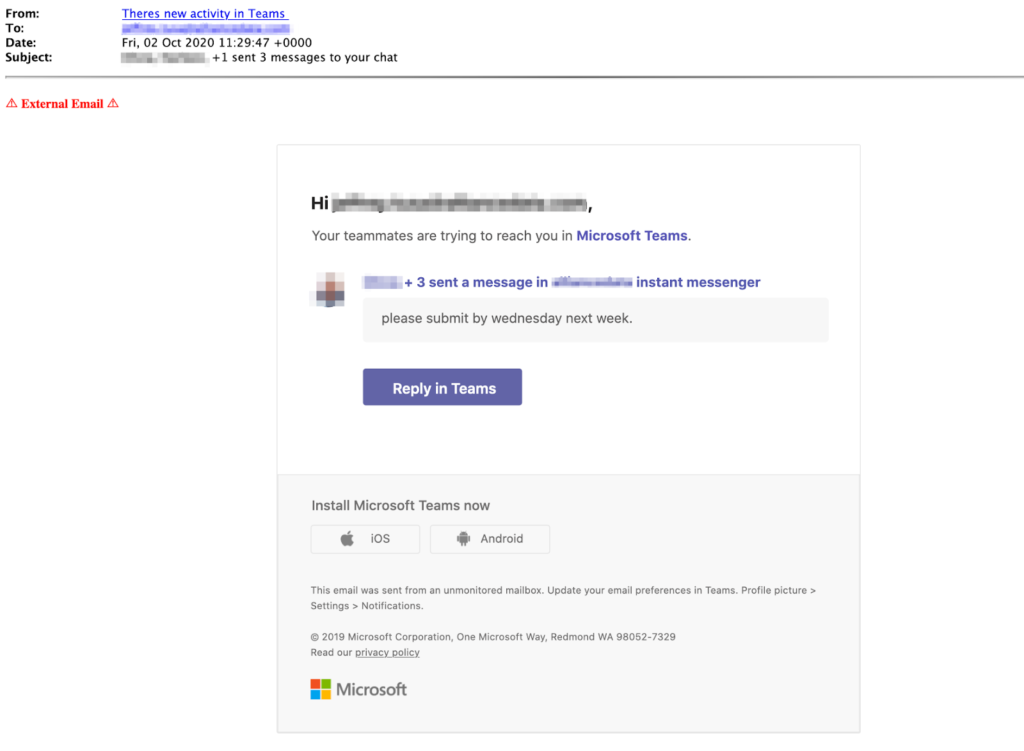
…
To respond, the email urges the recipient to click on the “Reply in Teams” button – However, this leads to a phishing page.
“Within the body of the email, there are three links appearing as ‘Microsoft Teams’, ‘(contact) sent a message in instant messenger’, and ‘Reply in Teams’,” according to researchers. “Clicking on any of these leads to a fake website that impersonates the Microsoft login page. The phishing page asks the recipient to enter their email and password.”
Researchers said that the phishing landing page also looks convincingly like a Microsoft login page with the start of the URL containing “microsftteams.” If recipients are convinced to input their Microsoft credentials into the page, they are unwittingly handing them over to attackers, who can then use them for an array of malicious purposes – including account takeover.
Read the full article.

