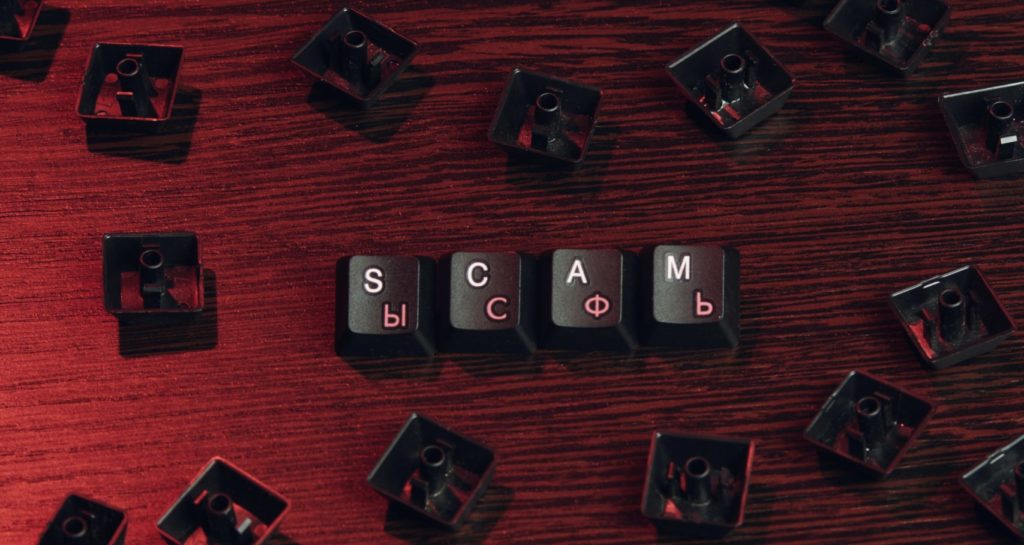An internet scam is fraud committed by someone who is looking to exploit and take advantage of another through the internet. This cybercrime can be seen in odd or unfamiliar emails with suspicious links or could be unknown callers claiming to be government officials in need of sensitive information. These cybercriminals will try to catch your attention with alarming claims in order to steal personal details.
As technology continues to improve and progress, so do internet scams. Internet scammers will adapt to internet users to improve their skills and achieve their malicious goals. Internet scams often lead to identity theft so it is crucial that you know how to protect yourself and your devices.
Internet Scams To Look Out For: The CISA highlights these three internet scams as the most common.
- COVID-19 Scams These include mysterious, unknown links hidden in emails and request personal information or “donations to charity”
- Imposter Scams Imposters will pretend to be government officials looking for important information. They could also claim that your Social Security Number has been suspended or stolen and request your information. This type of scam can reach you through email or over the phone.
- COVID-19 Economic Payment Scams Similar to the previous two, this scam could ask you to reveal sensitive and financial information. This email or call could make claims of stimulus checks or other financial pandemic relief.
How To Protect Yourself:
- Be careful when receiving emails with subject lines about COVID-19
- Ensure the email you receive is from a legitimate or familiar address. Be cautious when deciding if the email is valid or not.
- Set up multi-factor authentication, or MFA, login protection
- Using a trusted device for MFA can add another layer of security on your accounts to prevent any unwanted access.
- If you have become a victim of a cybercrime, alert the authorities.
- Records and other information of the cybercrime will be beneficial to officials
- A few sites that :
- FTC.gov The Federal Trade Commission
- US-CERT.gov Cybersecurity and Infrastructure Security Agency
- IC3.gov Internet Crime Complaint Center
- SSA.gov Official website of the U.S. Social Security Administration
Source: CISA.gov