Article sourced from: TechCrunch
On March 17, the WFH Happy Hour, a popular daily public Zoom call, was inundated with distasteful content due to default public settings allowing anyone to join calls and share their screens. The attendees on that call were unexpectedly bombarded with disturbing imagery. The offending person or persons who entered the call were able to share their screen, displaying distasteful content ranging from violence to pornography. Kicking the user off the call did not stop this barrage of vulgar content, as the meeting’s public join policy allowed the offender to keep rejoining the call and sharing their screen. The hosts were forced to end the call, to fix the problem.
The problem occurred because of Zoom’s default settings where the host does not need to grant access for participants to share their screens. This means anyone who can join the meeting can share their content, and if your meeting is publicly accessible, it can potentially lead to unwanted visitors joining and sharing unsolicited content. Fortunately, these settings can be changed to prevent the problem from happening at all.
To change the settings, start by logging into Zoom on your web browser. Once logged in, click “Settings” which is found on the left hand side of the page, and then search for the following fields, ensuring they match the images below:
- Disable “Join Before Host” so people cannot cause trouble before you arrive.
- Enable “Co-Host” so you can assign others to help moderate.
- Disable “File Transfer” to prevent malicious files that could contain viruses from being shared.
- Disable “Allow Removed Participants to Rejoin” so booted attendees cannot rejoin.
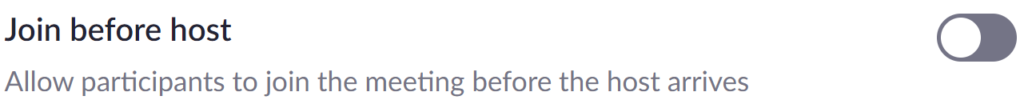

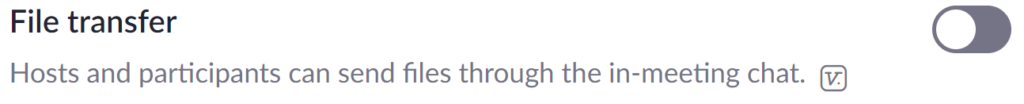

A host can even change some settings while in a meeting, but only if they are hosting the call from their web browser, not from the downloaded Zoom application. Within the meeting, click the arrow next to “New Share” and click “Advanced Sharing Options…” from the dialog box that appears.
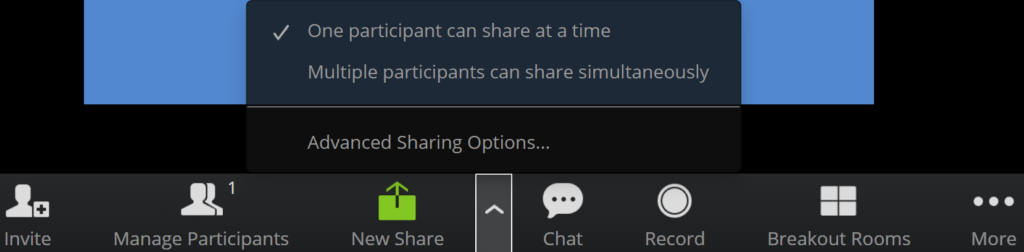
The window that opens will present you with the following options that you can enable or disable as needed:

If you are using Zoom from the desktop application, you will not see the same settings as you do from visiting Zoom in your web browser. If using the application, click your user icon in the top right corner, and select “Settings”:

Then click “View More Settings” which will redirect you to the advanced settings found in the browser. You can then follow the steps listed above.

For any questions or concerns you may have, please contact IT Customer Care at (718) 817-3999 or via email to: HelpIT@fordham.edu.

