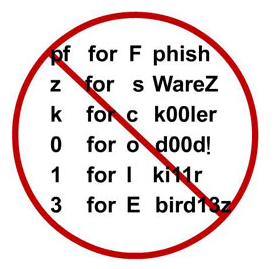
Yesterday’s Tip #15 mapped out the perils of sharing your password and why it’s important to have a robust and different password for each of your accounts. Today, we offer some tips for creating a strong, secure password.
- Don’t use one password across multiple accounts. It’s possible that an employee at a site where you use that password could share it or use it to break into your accounts at other sites.
- Create passwords that are at least 8 characters long. The longer the better; lengthier passwords are harder for thieves to crack.
- Avoid using simple dictionary words. If it’s in the dictionary, someone might guess your password. There’s even software that criminals use to test for real words used in passwords.
- Infuse numbers, capital letters and symbols into your password. Consider using a $ instead of an S or a 1 instead of an L, or including an & or %. *Note that “$1ngle” is NOT a good password. Password thieves are onto this. But something like “Mf$1avng” (short for “My friend Sam is a very nice guy”) is an excellent password.
- Don’t post your password out in the open. This might seem fairly obvious, but studies show that many people post their password on their monitor with a sticky note. Not a good idea! If you feel that you must write your password down, hide the note somewhere where no one can find it.
- And of course, never tell anyone your password. Never give it to friends, even if they’re your best friends. A friend might – perhaps even accidentally – pass your password along to others or become an enemy and abuse it.
Our website has more details about Fordham University’s password policies and guidelines.
By Nicole Kagan, Fordham IT News Editor
