Phishing attacks are one of the biggest cybersecurity threats today, deceiving users into clicking malicious links or sharing sensitive information. To tackle this we suggest using PhishAlarm, a Google Mail Add-On that makes it easy to report potential phishing emails with just a click.
Why Use PhishAlarm?
- Fast and Easy: Enables users to report phishing emails in seconds.
- Improved Security: Helps the security team detect and respond to threats faster.
- Protect Your Data: Prevents scams that target personal information.
How to Report Suspicious Emails Using PhishAlarm
- Open the suspicious email
- On the right-side panel of the Google Mail interface, click the PhishAlarm button.
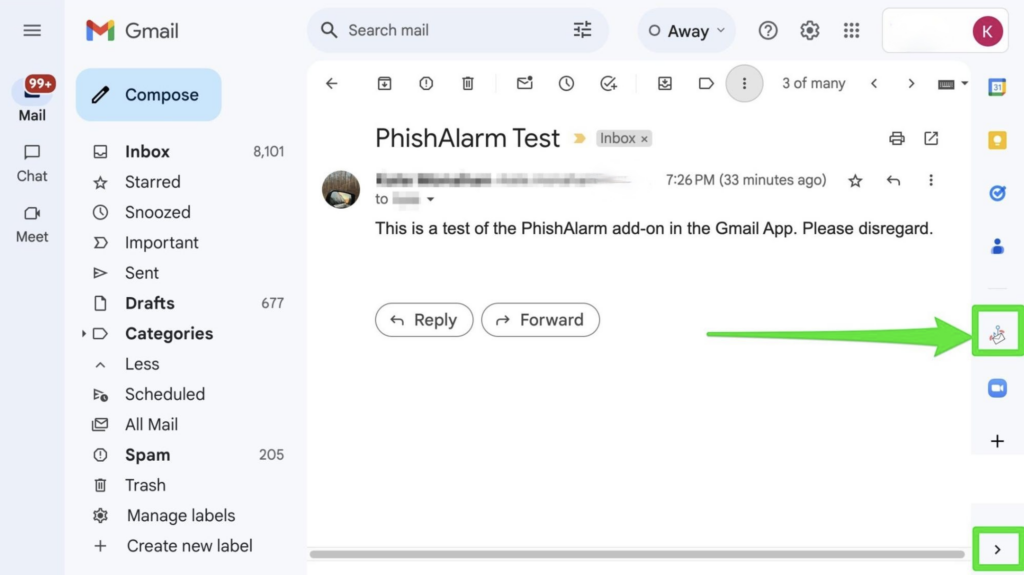
3. On the “Report Phish?” screen, select Report Phish
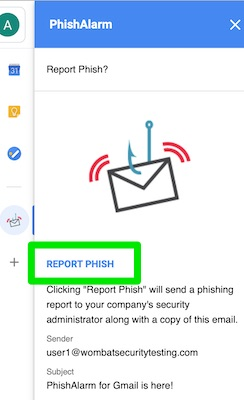
- When prompted, select Report Phish again to send the suspicious email for analysis.
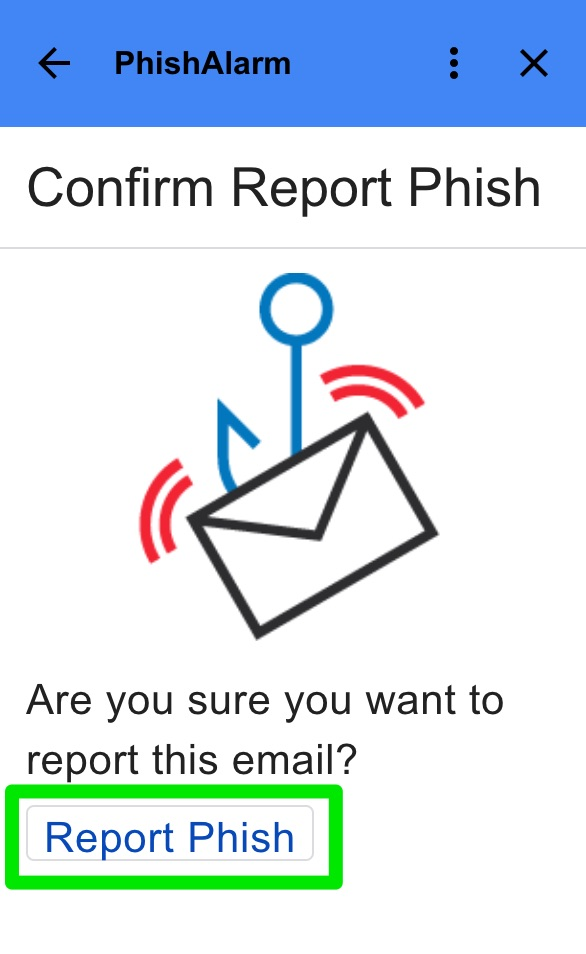
- After confirming your action, you’ll see a message thanking you for the report.
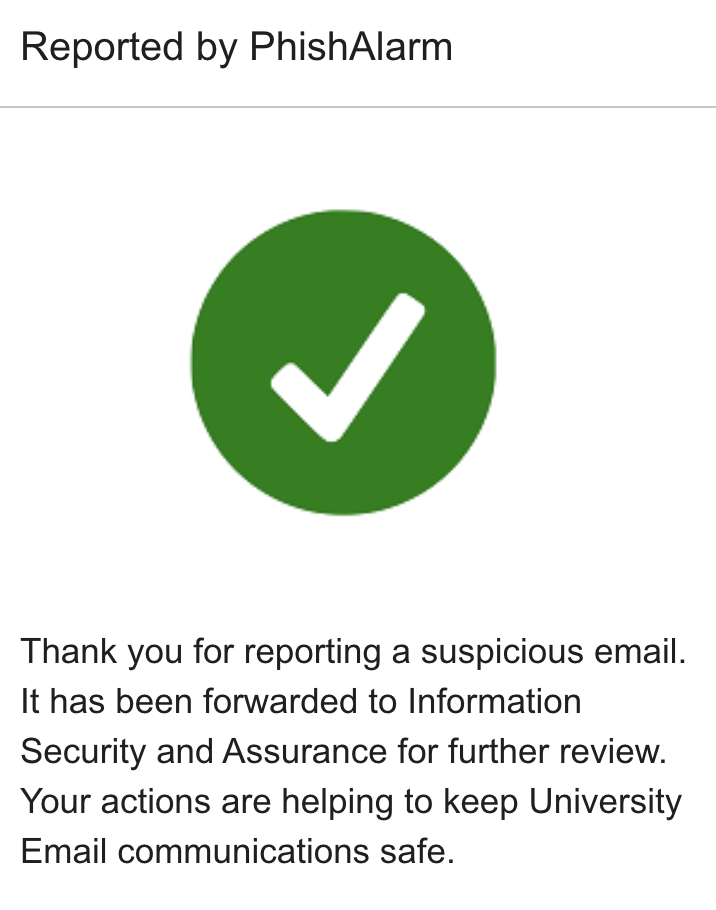
- A Service Desk ticket will be automatically generated to investigate the reported phishing attempt.
How to Avoid Phishing and Stay Safe Online
- Never share sensitive information in unsolicited messages.
- Do not enter passwords from email links.
- Beware of urgent or “too good to be true” offers.
- Think before you click or download any links or attachments.
