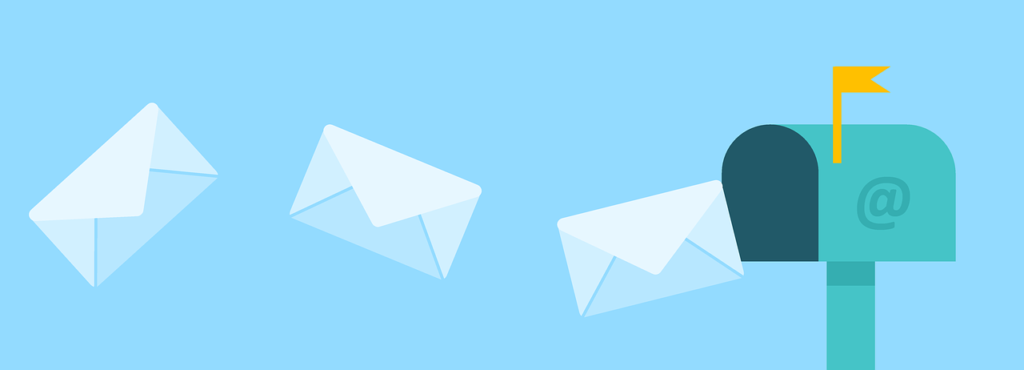How to limit the amount of spam you receive
Spam, sometimes known as junk mail, is a common annoyance even before email existed. Spam emails can flood our inbox and cause you to miss vital work/school related messages.
- Most spam is often newsletters or promotional material, when you put your email in to buy something off the web, that company can send you these emails. Having a separate email address used just to sign up for websites or shop online can help declutter your inbox.
- Verify your social media accounts do not have your email address publicly available. Take them out of your bio or descriptions as malicious users can send you spam from there.
- When creating a new account on a website, verify that any of the boxes asking for you to subscribe to their newsletters or offer lists are turned off.
- If you continue to receive spam from a certain email address you can always report their emails as spam and block the sender to stop them from sending any more.
- Don’t respond to the messages, even if trying to unsubscribe. Most spam campaigns are automated and the senders won’t personally read your reply, but it might indicate that your email address is active, enabling them to send you more.
- Never give personally identifying information to spammers. A reputable company won’t ask you to email them your address, SSN, or email password. If you’ve received an email and are unsure of its validity, report it to Fordham IT.
In addition to having a separate “spam” email, it’s also best practice to have a separate email for school/work and banking information. Your Fordham email should not be used for anything but university related affairs
If you do receive spam to your Fordham email is an easy way to report them. You may report potential phishing and malicious emails with the Cofense Reporter Gmail Add On. On web browsers, the Cofense Reporter button (which looks like a fish) will appear on the right side of the page in Gmail, and on mobile devices, it will appear below the opened email. You can learn more about Cofense here.
Sources: